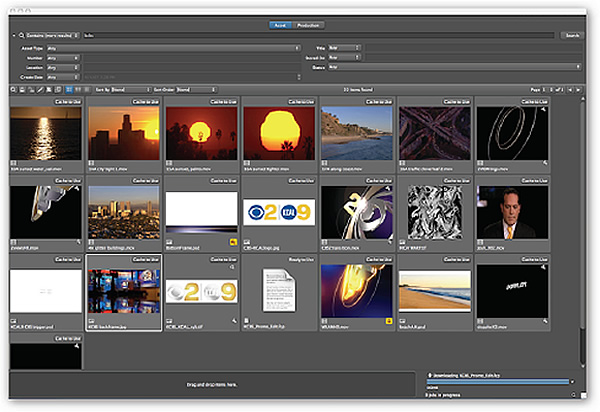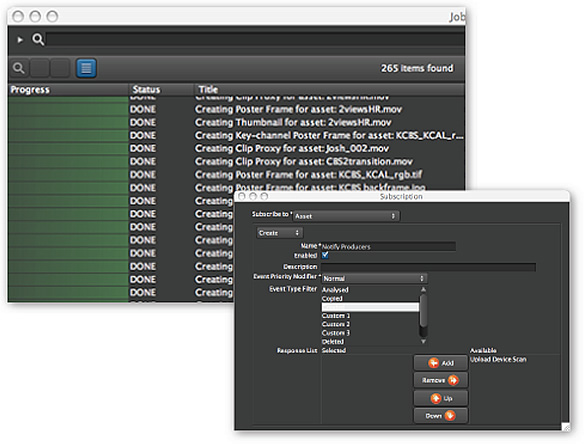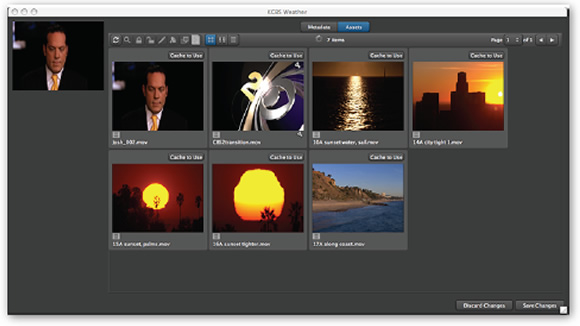Media asset management and workflow automation for post production and broadcast professionals
Item # 32273
Sale Price!
$999.00
We're sorry, this product is no longer available.
Your facility handles thousands of hours of footage, yet any shot you need is just a click or two away. Producers show you what they have in mind—instantly—whether they’re across the hall or across the country. Project files are routed, copied, archived, and output without intervention, while your team stays focused on creative work.
Meet Final Cut Server, Apple’s powerful new media asset management and workflow
automation software. Final Cut Server takes the headache out of managing large collections of media files. It then extends to tracking job status, orchestrating reviews and approvals, and automating complex sequences of tasks—all with Apple’s legendary ease of use, and all in a single product designed to work seamlessly with Final Cut Studio.
Whether you’re part of a two-person startup or a multinational broadcast network, Final Cut Server frees you up to spend more time on high-value creative activities. Collaborate over a LAN or WAN, or use the power of Xsan to share media across a large number of workstations.
0 0
---Note: Final Cut Server comes in two versions, one will allow ten concurrent users and the other allows unlimited concurrent users. Please call our Apple Product Specialist to discuss your needs.
Final Cut Server combines server software designed to run on Mac OS X with a crossplatform client that runs on both Mac and Windows-based computers. It breaks new ground in post-production software through its extraordinary combination of:
• Powerful media asset management. Use Final Cut Server to automatically catalog your
media in any format and in any location. Powerful search tools let you find an asset fast,
whether you’re in the studio or on the road. Browse thumbnails, poster frames, and
proxies generated by Final Cut Server in formats you specify, and configure a rich set of
metadata to support the way you work.
• Sophisticated workflow automation. Final Cut Server scales to support workgroups of
any size, ranging from a two-person post house to a multisite global news operation.
Use the configurable event-based response model to track job status, monitor media
changes, facilitate review and approval, and automate complex sequences of tasks—
all through a series of simple menu selections. Get started quickly with professional
workflow templates, modify them, or create completely custom flows.
• Final Cut Studio integration. Editors will discover that Final Cut Server offers a
seamless extension of their workflow. Drag assets from Final Cut Server to any of the
Final Cut Studio applications. Use Final Cut Server to organize Productions—including
any combination of Final Cut Pro projects, rough-cut sequences, media assets, and
production documents. Or create a Final Cut Pro project in Final Cut Server and check it
out to begin editing; when you check it back in, the catalog updates automatically.
Whether you’re cutting commercials, editing feature films, or pushing out the nightly
news, Final Cut Server helps you work faster and smarter whenever you’re working
together.
Related Gear
-

MOTU M4
Item # 80674
Description
$269.95
4-in/4-out USB-C Audio Interface w/ 2 Microphone Preamps -

Rode NTG1
Item # 27454
Description
$259.00
Directional Condenser Shotgun Microphone -

8th Street Music $25 Gift Certificate
Item # g25
Description
$25.00
Gift Certificate (may be purchased in multiple amounts)
 Media asset management and workflow automation for post production and broadcast professionals
MPN #:
UPC #:
Regular price: $0
$999.0000
Available from:
8th Street Music
Condition: New
Out of Stock
Media asset management and workflow automation for post production and broadcast professionals
MPN #:
UPC #:
Regular price: $0
$999.0000
Available from:
8th Street Music
Condition: New
Out of Stock