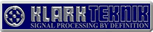Multi-Dynamics Processor
Item # 40573
Retail Price
$1299
Sale Price!
$1,099.00
Buy Today and Save $200.00 (15% from Retail)
We're sorry, this product is no longer available.
The constantly-changing hardware requirements of technical riders are just one of the many issues audio rental companies and live music venues have to deal with. Having to retain a comprehensive inventory of different devices, as well as reconfiguring outboard processing racks is a costly, time-consuming task, further complicated by the number of hardware options available.
The solution: Klark Teknik Square ONE dynamics. Eight channels of flexible, configurable, high-performance dynamics processing in one 3U package. The right brand, the right combination, the right investment, every time.
0 0
MPN: SG1D
UPC: 000888884587
- Default Compressor: RMS sensing type. With both mode switches inactive the compressor behaves in the default Soft Knee and RMS mode. This gives the slowest (and most subtle) feel to the compressor envelopes. The soft knee curvature combines with the adaptive RMS attack and release times to produce gentle envelope curvatures that are ideal for compressing sung vocals but which can still be aggressive enough to limit transients when needed. The knee curvature also reduces the adaptive nature of the RMS detection slightly, providing a little more manual control of the envelope timings than is the case below. When Hard Knee is activated the compressor operates in a more clinical way with a more defined transition between under threshold and over threshold; this is better suited to limiting style compression. A small amount of soft knee is still retained keeping the sound reasonably natural but no modification of the envelope occurs. This means that attacks are more aggressive, but it also allows the adaptive nature of the RMS detection to operate to its fullest extent. This mode is good for natural sounding limiting of speech.
- “Vintage” Compressor: Peak sensing type. When Hard Knee and Vintage are activated the compressor operates with more precise envelope control and a defined transition between under and over threshold. This mode uses faster peak sensing (not RMS) like many older compressor designs with exponential attack and release. This produces aggressive compression that gives good fast control, and/or limiting, of extremely dynamic material. It can also be used to add colour to low frequency signals making it ideal for controlling instruments like bass guitar. When Vintage is active alone, the compressor employs a dual time constant, linear attack profile. The soft knee blurring of threshold occurs, (as in RMS mode), however, the effect is greatly accentuated and this produces extremely subtle attack and release curves during the onset of compression that are largely independent of the envelope control settings. As the compressor is driven harder (i.e. signals further over threshold) the soft knee effect reduces, gradually returning manual control of the attack and release times to optimise capture of larger transients etc. Thus, like the RMS modes, this compressor mode is very adaptive making set up of the envelope controls relatively easy. The peak sensing, however, increases harmonic overtones, which add a “vintage” brightness and sparkle to the programme, producing extremely transparent, lively sounding compression of acoustic instruments.
- Broadband frequency-conscious compressor Setup as per compressor, in either RMS or “VINTAGE” modes. Activate FILTER in wide mode, sweep to desired frequency & apply frequency-dependant compression as required
- Hi-Q frequency-conscious compressor (De-esser) Setup as per compressor, in either RMS or “VINTAGE” modes. Activate FILTER in NARROW mode, sweep to desired frequency & apply frequency-dependant compression as required. Excellent for reducing sibilance or other undesirable artefacts from vocals, or for removing specific resonances from instruments or programme material.
- Limiter
Set compressor to “VINTAGE” (peak) mode, hard knee, fastest ATTACK, with the RATIO at infinity to one. Adjust RELEASE to suit programme. Set THRESHOLD for onset of process.
- Expander
Switch to “GATE” mode, set THRESHOLD, ATTACK, HOLD, and RELEASE times to suit programme, control dynamic range expansion using “RANGE” control. Use sidechain FILTER for frequency-dependant expansion, i.e dynamic noise reduction.
- Gate
Switch to “GATE” mode, set THRESHOLD, ATTACK, HOLD, and RELEASE times to suit programme, set attenuation depth using “RANGE” control. Use SIDECHAIN FILTER to “tune” the gate to open at selected frequency - “wide” or “NARROW” modes. The attack characteristic of the gate is exponential. This ensures that, even at extremely fast attack settings, the attack envelope seamlessly blends into the audio waveform, ensuring that no undesirable audio artefacts (clicks) are created.
i-TS (intelligent threshold shift) This operates in conjunction with the gate hold function, to reduce chattering within the gate. Chattering is the undesirable condition that occurs when signals (especially low frequency ones) are very close to the gate threshold. In this situation the gate can become indecisive and repeatedly open and shut on the programme. i-TS ensures that the gate remains open by automatically adjusting the threshold downwards the moment the signal goes over the threshold setting. When the signal eventually falls below the (new) temporarily adjusted threshold, the i-TS re-sets, ready for the next gate opening. This hysteresis means more decisive operation of the gate, ensuring that gating is rock solid. Attacks start instantly and consistently, even on signals that are only slightly over threshold.
- Stereo & multiple-channel operation
Channels can be linked (in all modes) for stereo, or multi-channel operation. When any number of channels are linked, the linked channels all adopt the mode of the left-hand channel of the linked group. This channel’s settings now control all the members of that group, only the make-up gain and Side chain filter are independent.
- Solo Buss
Monitor the sidechain filter during the performance, using the dedicated SOLO OUTPUT. Connect the SOLO OUTPUT to a spare input channel, line return, FX return, etc. on your mixing console. Any SOLO button press will route that processors’ SIDECHAIN MONITOR to the SOLO OUTPUT, allowing monitoring of the sidechain filter without interrupting the audio output of the processor. If the SOLO IN PLACE mode is active, the SOLO IN PLACE LED will illuminate. In this mode the SIDECHAIN MONITOR signal will replace the audio output when the SOLO button is pressed.
- Metering
When mixing live sound, it is essential to be able to see at-a-glance, how the outboard processing is performing. Therefore, each channel of the Square ONE convertible dynamics rack features a 6–segment 3-colour input meter, and a 10-segment attenuation depth meter. The attenuation depth meter operates in both compressor and gate modes. The use of vertically oriented high-intensity LEDs makes for easy peripheral-vision awareness of each channel’s status.
Related Gear
-

Hosa STX-804M
Item # 7802
Description
$64.95
4 Meter Balanced Snake, 1/4 in TRS to XLR3M -

Rapco RM1-25
Item # 2141
Description
$28.95
25 foot Microphone Cable, XLRM to XLRF -

8th Street Music $25 Gift Certificate
Item # g25
Description
$25.00
Gift Certificate (may be purchased in multiple amounts) -

Hosa HPP-010X2 10 ft.
Item # 64099
Description
$24.95
10-Feet Pro Dual Cable 1/4-Inch TS to Same
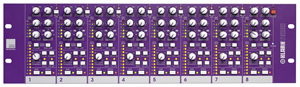 Multi-Dynamics Processor
MPN #: SG1D
UPC #: 000888884587
Regular price: $1299
$1099.0000
Available from:
8th Street Music
Condition: New
Out of Stock
Multi-Dynamics Processor
MPN #: SG1D
UPC #: 000888884587
Regular price: $1299
$1099.0000
Available from:
8th Street Music
Condition: New
Out of Stock