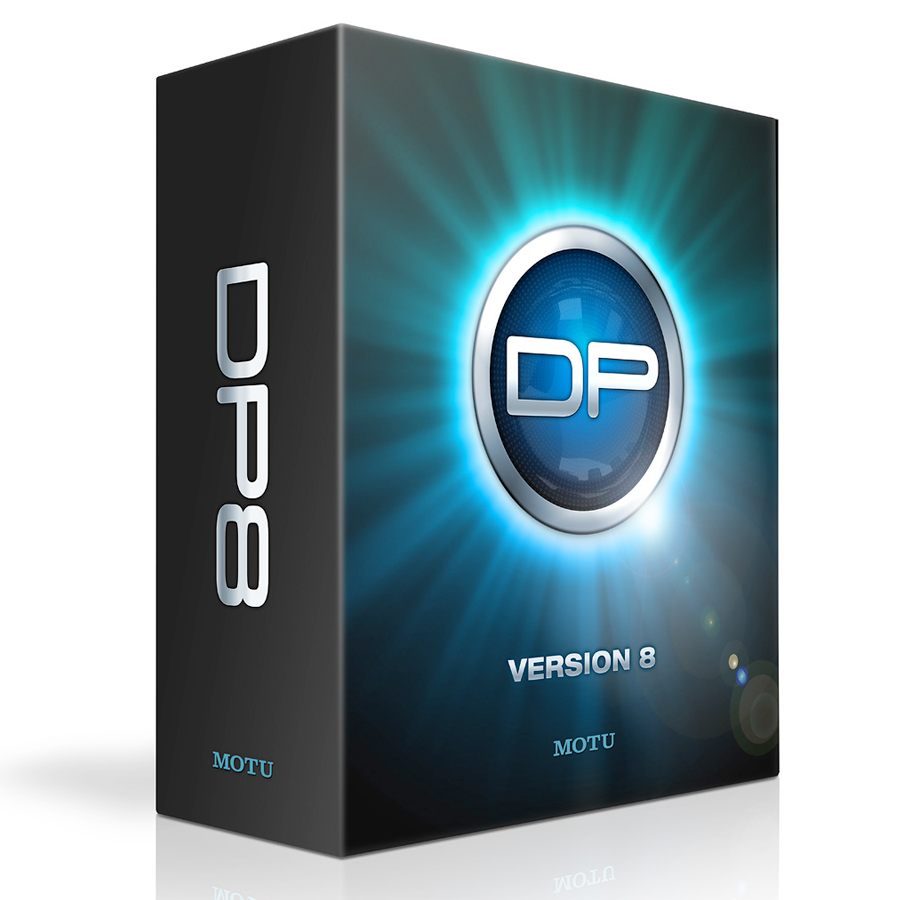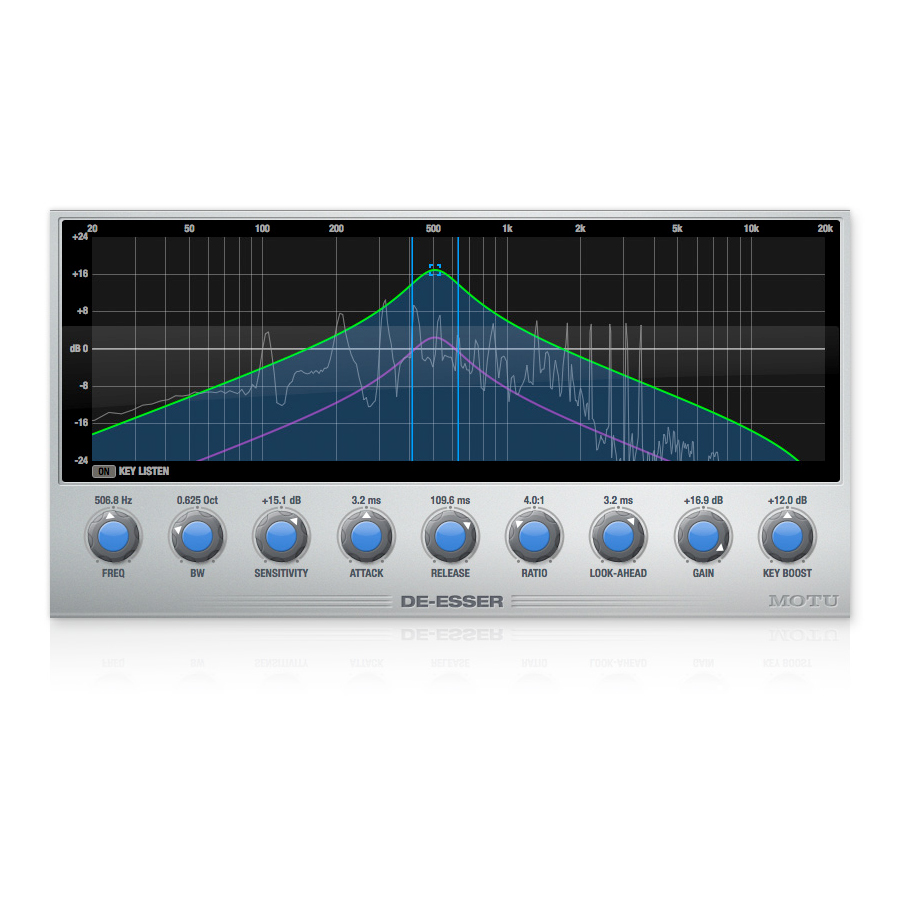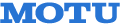Audio Workstation Software with MIDI Sequencing for Mac and PC
Item # 6693
Retail Price
$795
Sale Price!
$495.00
Buy Today and Save $300.00 (38% from Retail)
We're sorry, this product is no longer available.
Left brain, right brain. Digital Performer 8 is designed equally for both, with insiprational features devised to ignite your creative muse, combined with state-of-the-art studio production technologies engineered for the most demanding, world-class recording and production environments. Make no mistake: beneath Digital Performer's inspired user interface lies a refined audio recording and mixing engine with uncompromising devotion to the absolute highest standards in audio quality, down to the very last sample.
Complete desktop studio production
It's a recording studio — in your computer
Digital Performer represents a complete studio production experience on your computer desktop. Record, edit, mix, process and master polished recordings. Combine external hardware — synths, controllers, mics, instruments, compressors — with virtual instruments, loops, audio tracks and MIDI tracks, all together in a seamless, intuitive production environment. Work musically with features like the Drum Editor and QuickScribe notation, then switch gears for creative production techniques with inspiring plug-ins like DP8's new Subkick, Chorus Ensemble, and guitar FX plug-ins. Import loops, launch virtual instruments and 3rd-party plug-ins: Digital Performer is the consummate host. Then polish your recording with Digital Performer's
extensive editing, mixing, processing and mastering tools. No matter how you approach your music and audio production,
DP's highly customizable user interface
empowers your personal workflow.
MIDI, audio and virtual instruments
Play, record, edit, mix, process and master everything together
Digital Performer excels at bringing together the worlds of MIDI sequencing, multitrack audio recording, virtual instruments, and loops and sound libraries. Work with all forms side by side, with dedicated editors for each, but also common editing, mixing and processing features that work in the same familiar fashion.
Consolidated Window
One window to rule them all...
Digital Performer's Consolidated Window streamlines your workspace. Quickly access major features such as the Sequence Editor, Mixing Board and Waveform Editor with tabs across the top of the window. Split the window vertically to view critical information side by side. Add side bars for commonly used lists and info panes. Create and save multiple custom layouts. Factory presets are provided for tracking, editing, mixing and other stages of your workflow.
0 0
MPN: DP8
- Cross platform: Runs on Windows 8, Windows 7, and Mac OS X.
- Native 64-bit operation: Take full advantage of your 64-bit system.
- VST / Rewire support: On both platforms for easy project exchange.
- New video engine: Supports full-screen video, 720/1080 HD, and MOTU video hardware monitoring.
- Punch Guard™ confidence recording: Captures extra time before and after punch points.
- 17 new plug-ins: From meticulously modeled guitar tones to world-class mastering plug-ins.
- 15 new themes: Artistically crafted UI designs including Hi-Fi, Arctic, and None More Black.
- In-line control panel: Conserves precious screen real estate.
- Multi-format plug-in management: Organize, manage, and quickly search for plug-ins in multiple formats.
- Unlimited sequences
- Unlimited songs
- Unlimited V-racks
- Unlimited tracks
- Unlimited audio voices
- Unlimited undo history
- Maximum mono busses: 198
- Maximum stereo busses: 99
- Maximum sends per channel: 20
- maximum physical ins/outs: none (hardware dependent)
- Audio engine resolution: 32-bit float
File import - DP files from previous versions
- AudioDesk files
- Standard MIDI files
- OMF interchange files
- AAF interchange files
- Final Cut Pro XML
File export - Standard MIDI files (type 0 and 1)
- OMF interchange files
- AAF interchange files
- Digital Performer (Version 6.0, 5.12, 5.1, 4.6, 4.5, 4.1, 3.1)
- AudioDesk (Version 2.0 and 1.0)
- Final Cut Pro XML
Supported audio file formats - AIFF
- WAV
- Broadcast WAV (non-MPEG)
- Sound Designer II
- MP3
- ACID
- Apple Loops (AIFF and CAF)
- REX (and RCY)
- Core Audio Format (CAF)
- QuickTime movies
- AVI movies
- Audio CD files
- MuLaw files
- 3G2
- 3GP
- AIFC
- AAC
- M4A
- MP4
Time formats - Measure time (measure | beat | tick)
- Real time (hrs:min:sec:hundredths)
- Frame time (hrs:min:sec:frames)
- Samples
SMPTE time code formats - 30 non-drop
- 30 drop
- 29.97 non-drop
- 29.97 drop
- 25
- 24
- 23.976
Audio bit depths - 16 bit integer
- 24 bit integer
- 32 bit float
Audio sample rates (kHz) - 44.1
- 48
- 88.2
- 96
- 176.4
- 192
MIDI timing resolution (PPQ) - 96
- 192
- 384
- 480 (default)
- 960
- 1920
- 3840
- 3840.0000 (2 trillion)
Channel formats - mono
- stereo
- quad
- LCRS
- 5.1
- 6.1
- 7.1
- 10.2
Operating systems - Mac OS X version 10.6.8 or later
- Windows 7 (32- and 64-bit)
- Windows 8 (32- and 64-bit)
RAM - 2GB required
- 4GB or more recommended
Computer display resolution - 1024 x 768 required
- 1280 x 1024 or higher recommended
64-bit operation - Available for Mac OS X 10.6.8 or later
- Available for 64-bit versions of Windows 8 and 7
Supported audio hardware - Mac: built-in audio, any Core Audio compatible hardware, any Core MIDI compatible hardware
- Windows: any Windows 8 or 7 Audio or ASIO compatible hardware, any Windows 8 or 7 compatible MIDI hardware
Training and documentation - DP8 Quick Tip videos
- DP8 Getting Started Guide
- (132 pages, printed and PDF)
- DP8 User Guide
- (992 pages, printed and PDF)
- DP8 Plug-ins Guide (PDF)
- DP8 Control Surfaces Guide (PDF)
- DP Control App User Guide (PDF)
- Online Help (context sensitive)
- Fly-over Help Tags
Plug-in formats - Audio Units (Mac only)
- VST
- MAS
Related Gear
-

MOTU 8M Thunderbolt
Item # 70337
Description
$1,495.00
AVB Ethernet / USB audio interface with 8 mic preamps and DSP -

Yamaha HS5 Pair
Item # 67749
Description
$399.98
2-way bass-reflex bi-amplified nearfield studio monitors with 5 inch woofer -

8th Street Music $25 Gift Certificate
Item # g25
Description
$25.00
Gift Certificate (may be purchased in multiple amounts)
 Audio Workstation Software with MIDI Sequencing for Mac and PC
MPN #: DP8
UPC #:
Regular price: $795
$495.0000
Available from:
8th Street Music
Condition: New
Out of Stock
Audio Workstation Software with MIDI Sequencing for Mac and PC
MPN #: DP8
UPC #:
Regular price: $795
$495.0000
Available from:
8th Street Music
Condition: New
Out of Stock