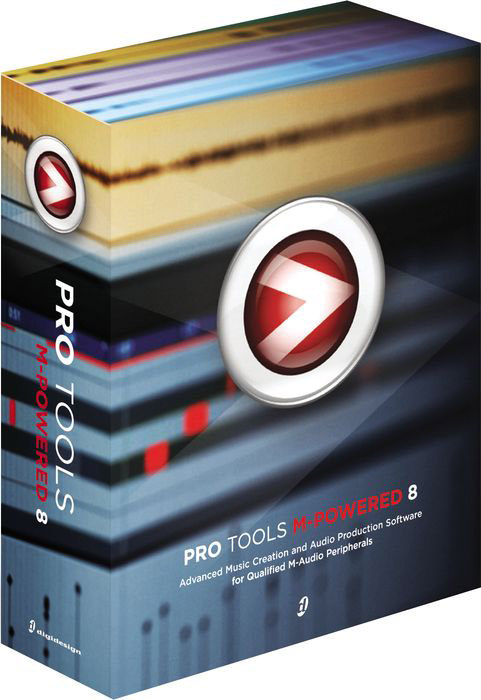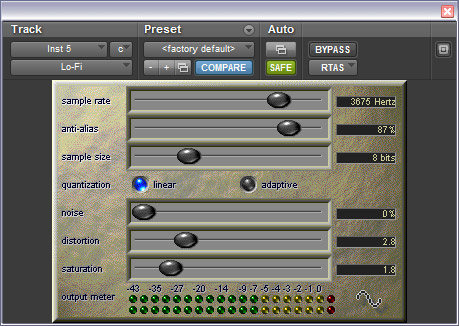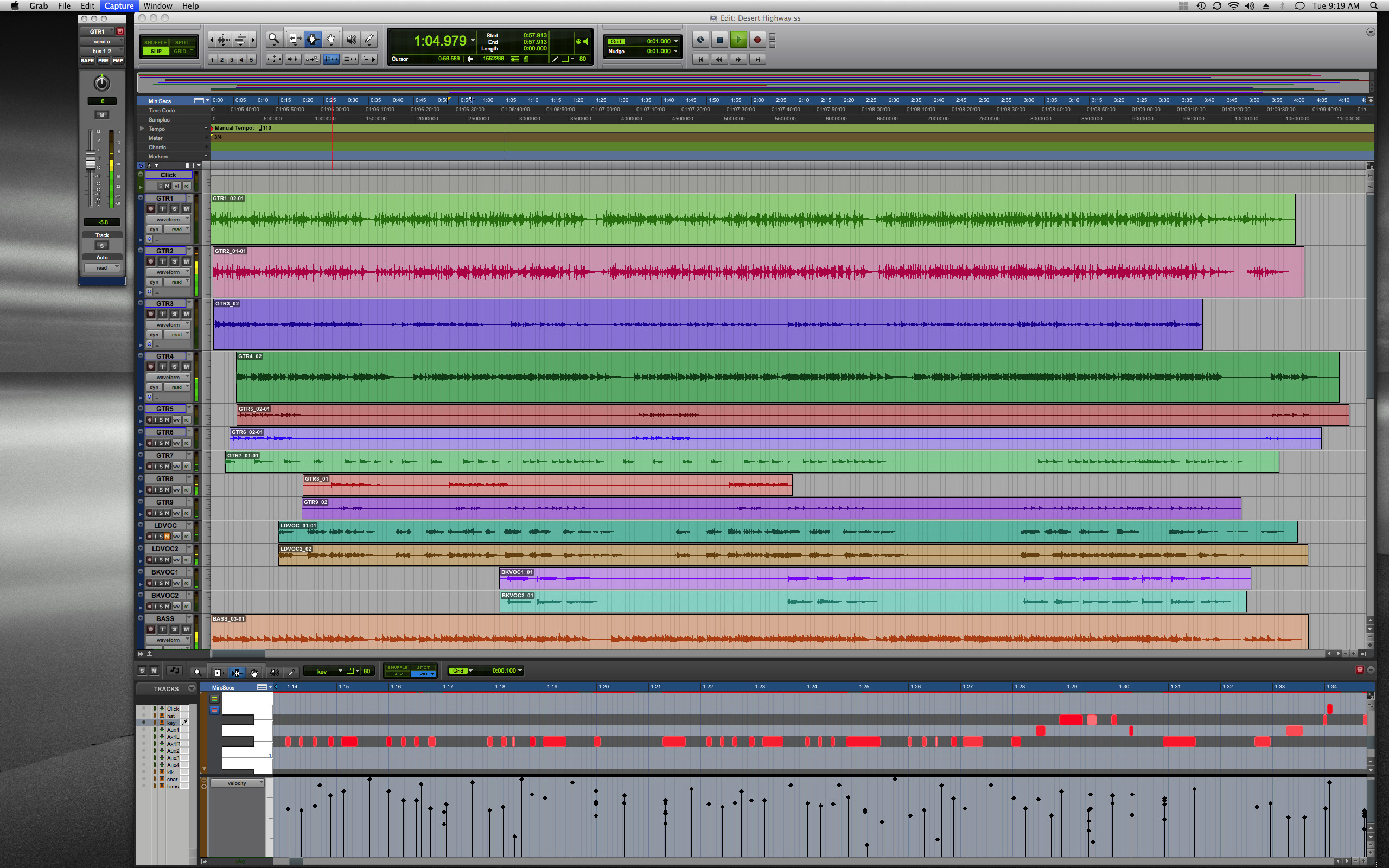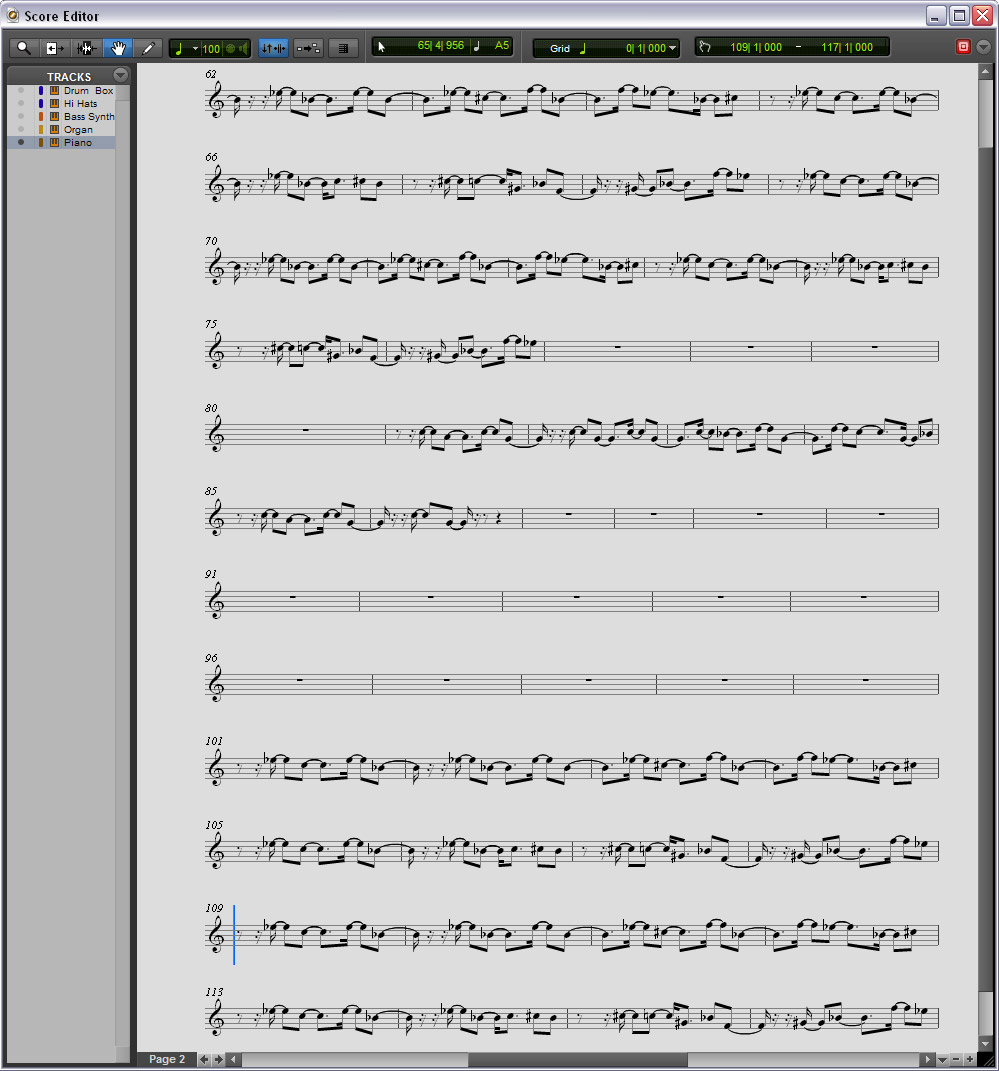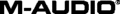Pro Tools Software Designed to Work with Select M-Audio Hardware Peripherals
Item # 30851
Retail Price
$299.95
Sale Price!
$249.99
Buy Today and Save $49.96 (17% from Retail)
We're sorry, this product is no longer available.
Pro Tools® M-Powered™ 8 software puts the industry standard in audio/MIDI production on the fast track, letting you enter the powerful world of Pro Tools on your own terms. Pro Tools M-Powered has the same user interface as Pro Tools|HD® and Pro Tools LE®, all while expanding your creative hardware options to dozens of M-Audio interfaces. Session compatibility with all current versions of Pro Tools software means that you can easily move your projects between pro, project and mobile personal studios. And at just $299.95 MSRP, anyone can become a member of the Pro Tools community. Pro Tools M-Powered 8 is the serious music production choice for power, compatibility, options and ease of use-without spending serious money.
0 0
MPN: 00633180
UPC: 724643109509
- Session compatibility with all current Pro Tools systems
- Hardware compatible with dozens of M-Audio interfaces
- Industry-standard audio/MIDI production environment
- Easy to learn and use
- Advanced MIDI production tools and Score Editor
- Elastic Pitch and Elastic Time real-time manipulation features
- Includes 7 powerful virtual instruments and 70 plug-ins
General
- Supports a wide choice of M-Audio interfaces* including Delta PCI, USB/USB 2.0 and FireWire products
- Supports M-Audio ProjectMix I/O and Digidesign Command|8 control surfaces for hands-on mixing
- Industry-standard session compatibility with countless Pro Tools-equipped project and professional studios around the world
- Award-winning Pro Tools recording and mixing environment
- 48-track mono or stereo audio recording**, editing, and mixing up to 24-bit/96kHz
- Real-time audio processing
- Import MIDI, REX, ACID, WAV, SDII, AIFF, AAC and MP3 audio files
- Digidesign-qualified Windows Vista- (32-bit Business or Ultimate), Windows XP-, or Mac OS X 10.5.5-based computers (click here for the most current system requirements, compatibility information and online support)
- Unique Beat Detective LE automatic groove analysis and correction tool
- Supports QuickTime video including H.264
- Expandable via Music Production Toolkit 2
- Co-exists with the same version of Pro Tools LE on the same system
Recording
- Powerful loop recording options
- Elastic Pitch allows manipulation (+/- 4 octaves) or pitch correction of any audio region in real time without affecting time or tempo
- Elastic Time real-time tempo manipulation feature lets you change the tempo or timing of audio tracks on the fly without affecting pitch
- Loop playback automatically updates to the selection without manually stopping and starting the transport
- Loop Trim tool allows you to easily turn audio or MIDI regions into loops
- Dynamic Transport mode allows playback to operate independently of the current selection
- Real-time MIDI processing enables control of MIDI quantization, note duration and velocity, transposition, and timing as you record
- QuickPunch functionality
Advanced MIDI
- 256 tracks of powerful, intuitive MIDI sequencing
- MIDI Editor windows can display MIDI and automation data for Instrument, MIDI and Auxiliary Input tracks
- Instrument Tracks combine MIDI and audio capabilities in a single channel strip, simplifying routing for virtual instruments and MIDI sound modules
- sample-based MIDI tracks lock MIDI events to time code regardless of session tempo changes
- Zoom Toggle switches quickly between two different user-defined settings in the Edit window
- Mirrored MIDI editing mode allows adjustments made to one MIDI file to affect all existing copies of that region
additional MIDI features including:
- Enhanced Select/Split Notes window enables splitting a MIDI performance into multiple tracks by MIDI note, velocity, duration, or position
- Remove Duplicate Notes command allows users to quickly clean up recorded or merged MIDI tracks
- Change Duration window offers legato, overlap correction and transform sustain pedal features
- Transpose window transposes all selected notes in octaves and semitones
- Separate, consolidate and mute MIDI notes
- Scrub and shuttle through parts
- View superimposed MIDI and Instrument tracks for easier arrangement editing
- Color code MIDI notes by track, type, or velocity
- Audition velocity changes
- Play MIDI notes when tabbing
- Edit MIDI automation and continuous controller (CC) data through multiple Automation and Controller lanes
- Real-time scrolling during playback
Editing
- Completely non-destructive editing with world-class tools
- Add new tracks; reorder tracks; create, move or copy inserts and sends; and adjust I/O routing on the fly without manually stopping and starting the transport
- Track compositing features allow for quickly and easily piecing together the best possible version of a performance from multiple recording passes
- Lock regions to the timeline to prevent them from being inadvertently moved or edited
- Use the Automation and Controller lanes to view and edit track automation and MIDI CC data without changing track views
- Time Shift DigiRack plug-in delivers superior time compression/expansion
- Region Groups allow grouping of any combination of audio and MIDI regions, across any number of tracks
- Region Looping offers an easy way to repeat one or more regions and Region Groups
- Separate on Grid and Separate at Transient functions allow editing of multitrack audio regions simultaneously, based on a grid value or transients in an audio file
- Quantize audio regions according to a grid or groove template
- "Reverse" Strip Silence functionality allows for extracting louder portions of audio tracks
Mixing
- Host processing efficiency allows you to run many select RTAS effects and instrument plug-ins simultaneously
- Up to 32 internal mix busses and up to 10 sends and inserts per track increases mixing flexibility and allows larger, more complex mixing architectures
- Copy or move send assignments across tracks via drag-and-drop functionality
- Free Dynamics III DigiRack plug-in allows easy and powerful control of mix dynamics
- EQ III includes a new filter band-pass solo mode, making it easy to isolate and remove unwanted signals or noise in an audio track
- Advanced automation features and editing including real-time display
- Automate All command allows arming automation of all plug-in parameters at once
- Effects and Virtual Instruments
Wide range of compatible creative software options available from Digidesign and Digidesign Development Partners including:
- Both real-time RTAS effects plug-in processing and file-based AudioSuite effects plug-in processing
- Advanced virtual instrument integration including 6 free A.I.R. virtual instruments:
o Boom drum machine and sequencer
o DB-33 tonewheel organ emulator with rotating speaker simulation
o Mini Grand acoustic grand piano
o Vacuum monophonic vacuum tube synthesizer
o Xpand!2 multitimbral synth and sample workstation with over 1000 presets
o Structure Free sample player with over 600MB of high-quality samples
- FXpansion BFD Lite acoustic drum module
Ships with 70 free DigiRack, A.I.R. and Bomb Factory plug-ins, including EQ, dynamics, delays, reverb and more (see complete list)
- Free Dynamics III DigiRack plug-in allows easy and powerful control of mix dynamics
- New EQ III includes a filter band-pass solo mode to easily isolate and remove unwanted signals or noise in an audio track
- Incredible guitar amp tone with Eleven Free and SansAmp plug-ins
- Torq LE DJ software
- 8GB of pro-quality loops
- Map plug-in parameter controls to almost any encoder on a controller, and access each track's 10 inserts
- Easily communicates via ReWire with applications like Torq for further creative possibilities
Score Editor
- Based on the Sibelius notation engine
- View, edit, arrange and print MIDI data as music notation
- Compose music using the notation tools, or transcribe recorded, imported, drawn (with the Pencil tool), or step-entered MIDI data into notation
- Write parts on a single staff—treble, bass, alto, or tenor clef—or grand staff
- Place and edit notes, and edit the meter and key signature at whim
- Add chord symbols such as Dm7 and guitar chord diagrams to sessions
- Transcribe MIDI parts in real time
- Print out a score in its entirety or print only certain instrumental parts
- Export sessions as Sibelius (.sib) files for further finessing in Sibelius
Efficiency and Ease of Use
- All-new redesigned user interface for elegant operation and reduced eye strain
- Customizable toolbar shows only desired tools in any arrangement
- Tiled or cascaded window arrangement
- Logical, streamlined menu navigation
- Change the color of channel strips, tracks, regions, groups and markers to any hue
- Navigate through sessions quickly using the Universe view
- QuickStart dialog allows for quickly, easily creating new sessions from templates, from scratch or open existing sessions
- Right-click contextual menus offer fast access to common parameters
- Tool Tips provide "rollover" descriptions of interface objects
- Easy dragging and dropping of audio, MIDI, REX, and ACID files from the desktop to the timeline
- Drag multiple regions onto a single track simultaneously
- Quickly apply track-level commands globally across multiple tracks simultaneously
- Up to 99 Window Configurations (screen sets) to instantly recall custom view arrangements
- Customizable Zoom Toggle lets you define track view and height when zooming
- Continuously variable track height allows tracks to be instantly resized to any height
- Fast Region List searches including history
- Duplicate Tracks dialog streamlines defining how many tracks, and which track parameters, to duplicate
- Built-in DigiBase file management tool organizes and auditions audio and MIDI files and loops according to attributes such as tempo; includes importing of Red Book audio CDs
- Up to 999 Markers/Memory Locations
- Accepts MIDI directly from ReWire applications for recording controller data to a Pro Tools MIDI or Instrument track
- Unicode character support lets you label and edit text anywhere in Pro Tools in any language supported by Unicode (including Japanese, French, Greek, Russian and Hebrew)
* Pro Tools M-Powered software requires a supported M-Audio hardware peripheral to function.
**Up to 64 simultaneous stereo or mono audio tracks with the Music Production Toolkit 2 option. Owners of the original Music Production Toolkit software option who upgrade to Pro Tools M-Powered 8 will automatically get support for up to 64 stereo audio tracks.
Minimum System Requirements (PC)
- Supported M-Audio hardware peripheral*
- Digidesign-qualified Windows Vista- (32-bit Business or Ultimate), Windows XP-**
- Minimum 1GB of RAM
- DVD-ROM or equivalent optical drive for software installation
- 1024 x 768 or higher display resolution
- Available USB port for iLok USB Smart Key, plus Internet access for registration, software updates, and activations
Minimum System Requirements (Mac)
- Supported M-Audio hardware peripheral*
- Mac OS X 10.5.5-based computer**
- Minimum 1GB of RAM
- DVD-ROM or equivalent optical drive for software installation
- 1024 x 768 or higher display resolution
- Available USB port for iLok USB Smart Key, plus Internet access for registration, software updates, and activations
*Pro Tools M-Powered software requires a supported M-Audio hardware peripheral to function.
**Not all computers are compatible with this version of Pro Tools. For the most current system requirements, compatibility information, and online support, visit the Pro Tools M-Powered section on the Digidesign Support site.
Related Gear
-

Audio Technica ATH-M50x Black
Item # 69149
Description
$159.00
Professional Monitor Headphones -

8th Street Music $25 Gift Certificate
Item # g25
Description
$25.00
Gift Certificate (may be purchased in multiple amounts)
 Pro Tools Software Designed to Work with Select M-Audio Hardware Peripherals
MPN #: 00633180
UPC #: 724643109509
Regular price: $299.95
$249.9900
Available from:
8th Street Music
Condition: New
Out of Stock
Pro Tools Software Designed to Work with Select M-Audio Hardware Peripherals
MPN #: 00633180
UPC #: 724643109509
Regular price: $299.95
$249.9900
Available from:
8th Street Music
Condition: New
Out of Stock