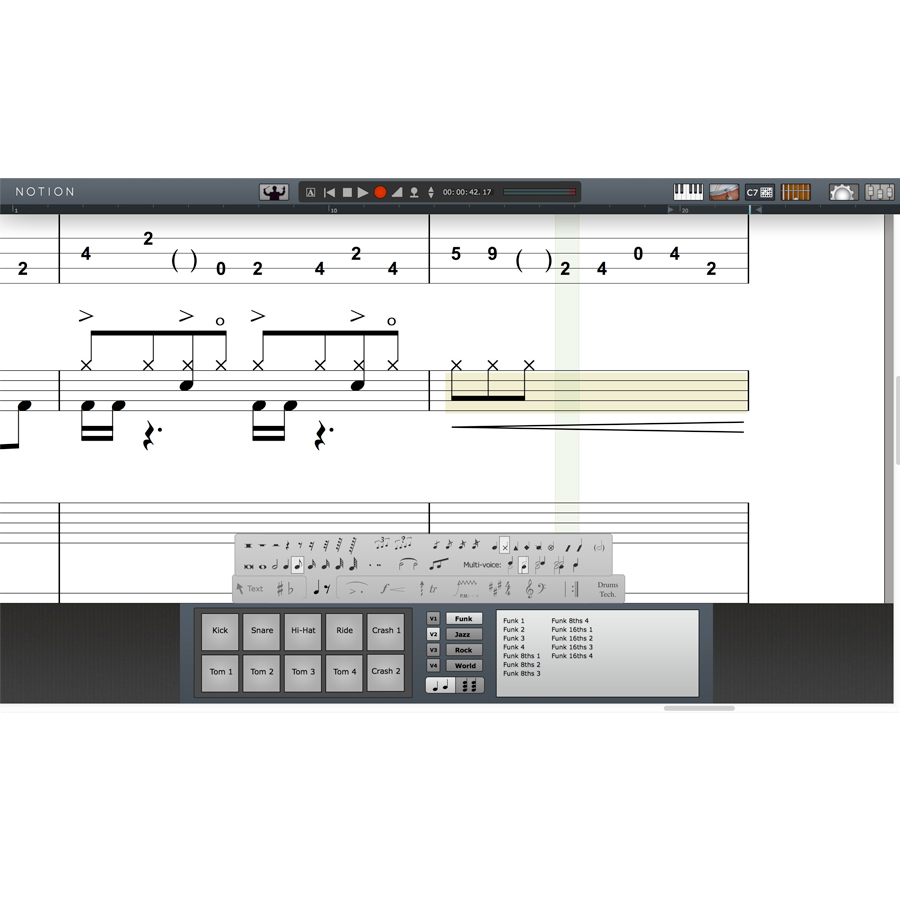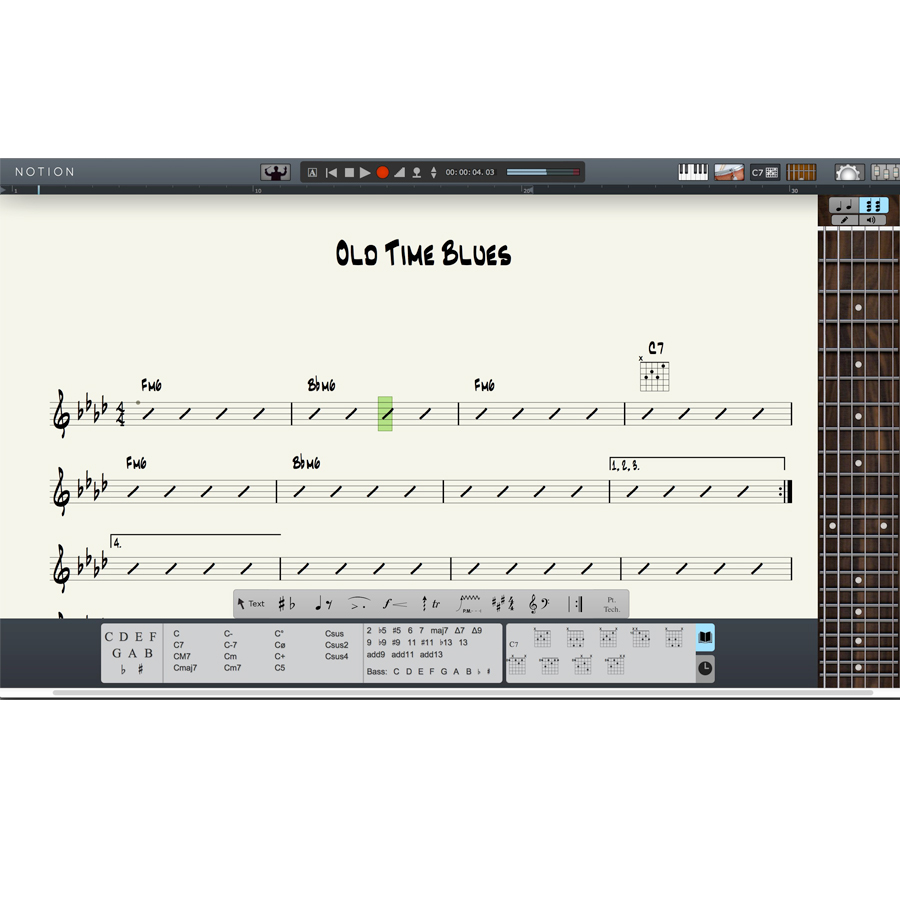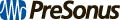Music Notation Software
Item # 70350
Sale Price!
$149.99
We're sorry, this product is no longer available.
PreSonus Notion is famed for outstanding playback sounds, speedy workflow, compatibility, and ease of use, and it's the only notation software that works with a standalone iPad app. It offers powerful features for scoring to picture. And it costs a fraction of what those slow, bloated, overcomplicated scoring programs soak you for. That's why Notion 5 is the best notation software for composers, performers, producers, worship teams, arrangers, orchestrators, educators, and music students.
Hear Your Music Played by World-Class Musicians.
Notion gives you by far the best playback of any notation product, including orchestral samples recorded by the London Symphony Orchestra. But that's just the beginning of its playback features.
Notion has many strengths but it's best known for superb playback. The orchestral samples were recorded by the London Symphony Orchestra at the legendary Abbey Road Studios. Guitar samples were performed by Neil Zaza, bass samples by Victor Wooten, and drum samples by Roy "Futureman" Wooten. There's a wonderful Steinway piano, too. All were painstakingly recorded by top engineers using the best equipment. You get a wide array of dynamics, articulations, and performance techniques.
Although Notion comes with a generous sound library, you are by no means limited to the included sounds. Buy high-quality, yet inexpensive new Notion add-on instrument packs from the ever-increasing library at the PreSonus Marketplace. Use your favorite VST instruments and libraries, too—they work great with Notion.
Notion ships with several rules templates for other orchestral VST libraries, so for instance, when you load an instrument for Vienna Symphonic Library Special Edition, you can quickly and easily write dynamics, effects, and instrumental techniques into the score without ever having to see the VSL interface or programming key switches. An exclusive Notion feature enables you to simply click and select from drop-down menus to create custom rules for any VST library, without having to edit XML files. With these features, you can mix sounds from libraries and experiment with combinations without concern about syntax errors.
Before you know it, Notion will become your default playback software of choice!
Interactive Tools Make Entry Fast and Intuitive.
Enter notes with ease using Notion 5's interactive fretboard, keyboard, and drum pad. Choose chords from a generous chord library (enhanced in version 5), and create your own chords.
For many musicians, Notion's interactive keyboard, fretboard, and drum pad are the fastest and most convenient way to capture pitches, drum parts, and guitar fingerings. You can even customize the number of guitar strings on the fretboard and the order of entry for each voice for the drum pad.
The chord library makes it simple to enter the chord name or voicing you want to appear in your score. Choose from standard chord symbols and fretted chord symbols and design custom chord symbols and diagrams. You can work even faster in Notion 5 than in previous versions; chords now remain on the fretboard for repeated entry, and version 5 adds the ability to recall recently used chords. Chord symbols can vertically align on the page, too!
Truly Cross Platform.
Create a score in Notion for Mac or Windows—then continue to work on it in Notion for iPad. Or start with the iPad and transfer to your Mac or Windows computer for in-depth editing. No other notation software can do this.
Only Notion allows you to create a score in standard notation on your desktop and transfer it to your iPad, where you can continue to edit and play back your music. With Notion and Notion for iPad (a separate purchase), you can create, send, and open scores between Mac, Windows, and iOS devices and continue to work on your score, anywhere, anytime! No matter which platform you use, you get the high-quality playback sounds for which Notion is famous. For more on Notion for iPad, click here.
Picture This.
If you compose to picture, Notion 5 is your new best friend.
Film, video, and TV composers have specialized needs that just start with a synchronized video window. Notion's video window includes a new timecode view, and you can add hitpoints and select the volume, frame rate, and start time. That's all important stuff but not uncommon.
However, other scoring software falls short when it comes to supporting modern video file formats. In contrast, Notion can handle all of the most important formats, including mp4, WMV (Windows only), H.264, mpeg, mov, avi, m4v, and 3gp on Mac and Windows.
Furthermore, Notion can handle video while in 32-bit or native 64-bit mode for Mac and Windows—and Notion is the only major scoring program that handles video natively on 64-bit Windows.
0 0
MPN: 00137598
- Composing
- Easily compose, play back, and edit music
- Best playback of any notation product, with orchestral samples recorded by the London Symphony Orchestra and more
- Perform scores using Notion as a live instrument and save your performance
- Create a score on a Mac or Windows computer and continue to edit on iPad and vice versa
- Compose to picture with the video window
- Interactive Entry Tools: Keyboard, Fretboard, Drum Pad, Chord Library
Editing - Process audio with PreSonus Native Effects™ Limiter, Compressor, and Pro EQ plug-ins
- See notation and MIDI data on the same staff
Compatibility - Import/export files to/from Finale and Sibelius via MusicXML
- Import video in a variety of formats
- Native 64-bit support
- ReWire support (host and slave)
Computer system requirements: - Below are the minimum computer-system requirements for Notion.
Mac - Mac OS® X 10.7 or later (32-/64-bit)
- Intel® Core Solo 1.8 GHz processor (Recommended: Intel Core 2 Duo 2 GHz or better)
- 2 GB RAM (4 GB or more recommended)
- 8 GB free hard-drive space
Windows® - Windows 7 or 8 (32- or 64-bit)
- Intel Pentium® 4 2 GHz (Intel Core 2 Duo 2 GHz or better recommended)
- 2 GB RAM (4 GB or more recommended)
- 8 GB free hard-drive space
Related Gear
-

Focusrite Clarett + 2Pre USB Audio Interface
Item # 85983
Description
$549.99 View Details
10-in / 4-Out USB Audio Interface -

Shure SM58 LC
Item # 1359
Description
$109.00 View Details
Classic Cardioid Dynamic Microphone -

8th Street Music $25 Gift Certificate
Item # g25
Description
$25.00 View Details
Gift Certificate (may be purchased in multiple amounts)
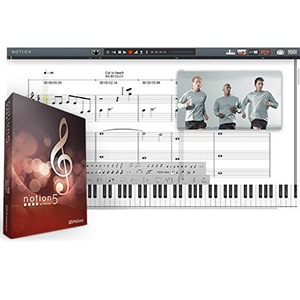 Music Notation Software
MPN #: 00137598
UPC #:
Regular price: $
$149.9900
Available from:
8th Street Music
Condition: New
Out of Stock
Music Notation Software
MPN #: 00137598
UPC #:
Regular price: $
$149.9900
Available from:
8th Street Music
Condition: New
Out of Stock